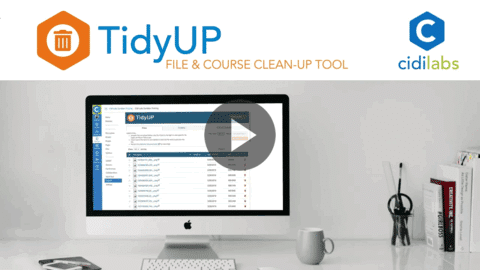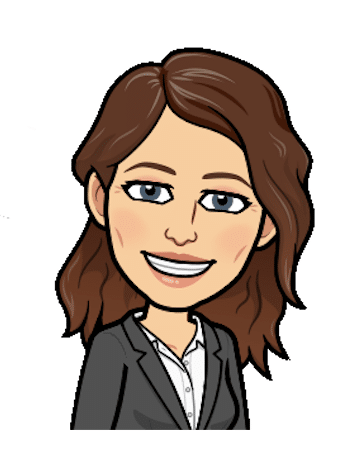Design Matters Digest: June Edition

Watch the companion webinar recording to see this content come to life!

Why should I conquer my course clutter?
Welcome to the 6th edition of Design Matters Digest, a monthly newsletter that explores various elements of online course design and the research that can help you design better Canvas courses.
It’s no longer “Spring Cleaning” season, but for the education world, summer offers a chance to reflect and reset. In that spirit, this month’s digest takes a lighter approach and a step beyond direct designing tips to focus on course clutter–and how conquering the clutter ultimately serves you, your design, and your learners!
“Digital clutter can have negative impacts on productivity, as individuals struggle to locate files and applications, creating feelings of anxiety.”
(Sillence et al., 2023)
Between accidentally importing Canvas content more than once to a course, uploading revised files, and even teaching courses across various modalities and lengths, it’s easy to accumulate course clutter. Besides potentially running up against a storage limit–what’s the big deal about all that clutter?
Early research on digital clutter has been linked with increased anxiety and decreased productivity (Sedera et al., 2022; Sillence et al., 2023), and cluttered content can “[create] barriers to some students with attention deficits or learning and other disabilities” (Burgstahler, 2015). What’s empowering, though, is that decluttering provides a clear picture of what’s most important in a course and allows for easier organization and design.
This month, with the help of some familiar decluttering voices, we’ll explore research-backed benefits for tidying your course, some practical tips for tackling the clutter, and some tools to make the process easy (and dare we say—fun?)!
Does this course file spark joy?
“Tidying must start with discarding. We need to exercise self-control and resist storing our belongings until we have finished identifying what we really want and need to keep.”
– Marie Kondo
Clear out unnecessary content. If you’ve just wrapped up a teaching term, what’s most important is fresh in your mind! Start clearing the clutter by deleting duplicate content, outdated versions of files, and unused course materials. Doing so can make your courses easier to design and more accessible for your learners (Dringus & Cohen, 2005). Feels too overwhelming to conquer all content at once? Leverage the Progress Principle (Amabile & Kramer, 2011) and choose a meaningful area to declutter, such as course readings, and let the “small win” energize you!
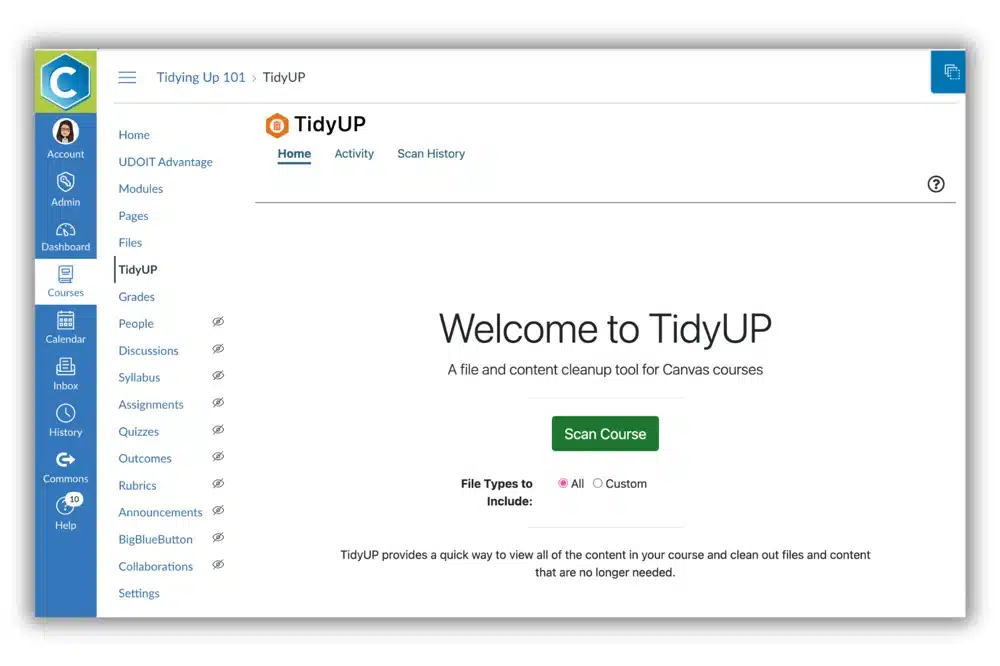
A place for everything and everything in its place.
“The ‘fork principle.’ It’s an old concept, but it’s critical. If you found a fork in your closet or on the floor of your living room, everyone in your family would know exactly where that fork should go. Everything in your home should have a designated spot.”
– Peter Walsh
Label and organize remaining content. Perhaps you’re a regular customer at The Container Store but have you applied such organization to your Canvas course files and content? With excess course clutter removed, you can more easily apply file naming conventions and determine a logical folder structure. You may decide to name and organize by type or use (i.e. Banner Images, Videos, Readings), or even layer your organization by module then type or use (Week 1>Readings). Intentional file names and locations help you and your students locate important resources, ultimately reducing learning barriers (Dringus & Cohen, 2005).
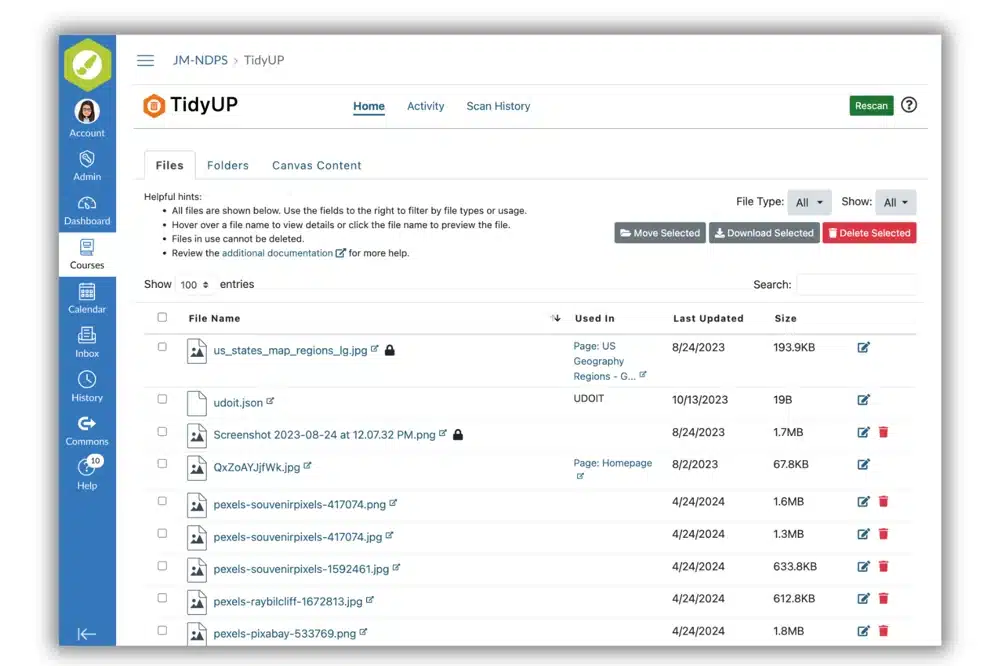
Design above decoration!
“Design is not just what it looks like and feels like. Design is how it works.”
– Steve Jobs
Declutter the visual design. Give your course The Home Edit treatment with beautiful and usable design! Employing generous whitespace around content elements can improve reading comprehension (Chaparro et al., 2004) and guide learners’ focus, so give content elements some breathing room with margin or padding. Also, visually distinguishing essential content from supplemental content can direct learner attention to what matters most (Kalyuga, 2007). Using a lighter colored heading can cue that content is optional, while placing supplemental content in an accordion saves visual real-estate.
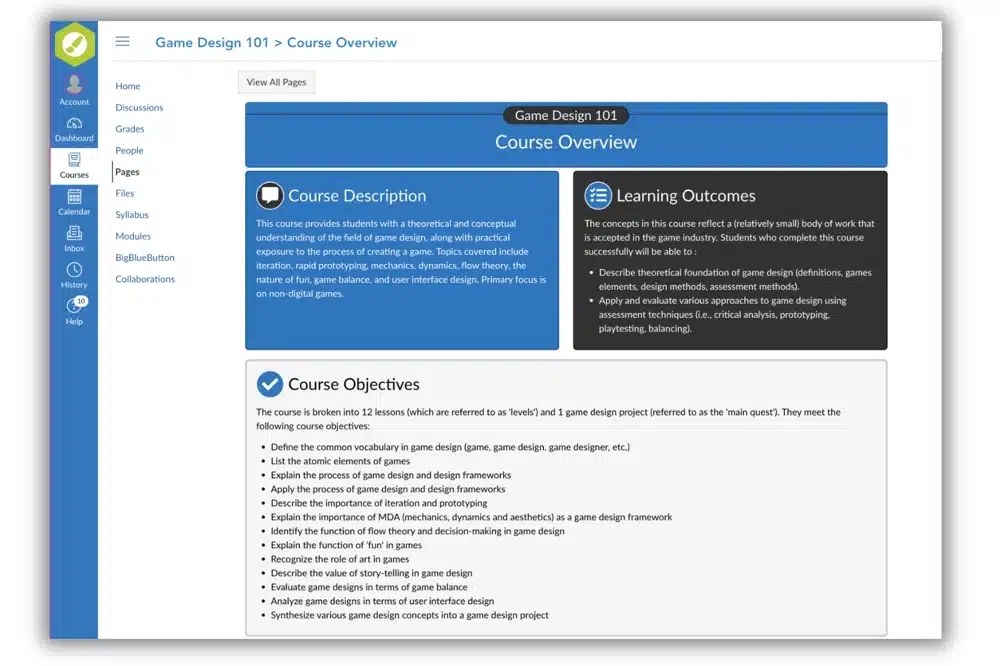
Learn More:
Want to see how TidyUP can be your Canvas Mary Poppins, helping you clear course clutter in a snap? Check out this under 1-minute video—singing and whistling optional! For more time-saving tips, read about how Northshore Technical Community College used TidyUP to jumpstart their accessibility efforts and reduce faculty stress.
Or perhaps you’re interested in giving your courses a summertime spruce up? Check out how to conquer cluttered design with DesignPLUS, transforming your courses from bland to BAM in seconds! Watch our instructional designers use DesignPLUS to conquer a cluttered page in our recent Cidi Spotlight: Too Much Content on a Canvas Page!
Do you know someone who would like to receive our Design Matters Digest? Tell them they can subscribe here.
Are you attending InstructureCon?
Don’t miss our HGTV-inspired session on Tuesday at 3:30 pm (right after the opening keynote!) to witness real-world design challenges and jaw-dropping reveals as Canvas courses undergo thoughtful revamps. The best part: you’ll learn how our clever tools can do the heavy lifting to transform your Canvas courses with ease. It’s about time your work shifts from treading water to making waves! 🌊
We’ll also be in the Expo Hall at Booth #76, ready to show you all our game-changing tools for Canvas and outfit you with some cool new swag 😎. Hope to see you there!
Citations:
Amabile, T. M. & Kramer, S.J. (2020, May 6). The power of small wins. Harvard Business Review. https://hbr.org/2011/05/the-power-of-small-wins
Burgstahler, S. (2015). Opening Doors or Slamming Them Shut? Online Learning Practices and Students with Disabilities. Social Inclusion, 3(6), 69-79. doi: https://doi.org/10.17645/si.v3i6.420
Dringus, L.P. & Cohen, M.S.. (2005). An adaptable usability heuristic checklist for online courses. T2H – 6. 10.1109/FIE.2005.1611918.
Chaparro, B., Baker, J. R., Shaikh, A. D., Hull, S., & Brady, L. (2004). Reading online text: A comparison of four white space layouts. Usability News, 6(2), 1-7.
Kalyuga, S. Enhancing Instructional Efficiency of Interactive E-learning Environments: A Cognitive Load Perspective. Educ Psychol Rev 19, 387–399 (2007). https://doi.org/10.1007/s10648-007-9051-6
Sillence, E., Dawson, J. A., Brown, R. D., McKellar, K., & Neave, N. (2023). Digital hoarding and personal use digital data. Human-Computer Interaction, 1-20. Advance online publication. https://doi.org/10.1080/07370024.2023.2293001
Sedera, D., Lokuge, S., & Grover, V. (2022). Modern-day hoarding: A model for understanding and measuring digital hoarding. Information & Management, 59(8), 1–13. https://doi.org/10.1016/j.im.2022.103700