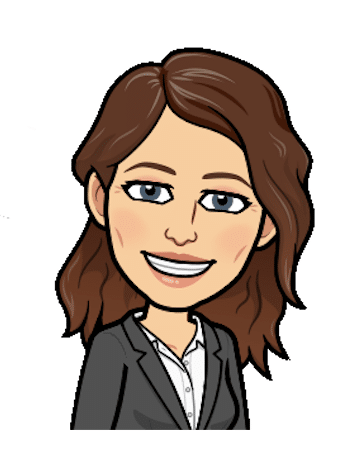Design Matters Digest: April Edition
📣 Big News: We’re branching the Design Matters Digest into a focused series: Accessibility Matters! We hope shifting to Accessibility Matters will support the important work you’re doing to improve course accessibility at your institution and highlight how Cidi Labs tools help make that work more achievable. We’ve heard loud and clear from you, dear readers, that you love the Design Matters Digest, so don’t worry–we’ll keep our focus on practical strategies for designing and delivering quality, accessible courses in Canvas.
Have the Design Matters Digests and webinars impacted your course design or your institution’s practices? Want to share your love for anything you’ve learned through this series? Tell us your Design Matters story–we can’t wait to hear it!

How can interactive elements in my Canvas courses support learning?
Welcome to the 15th (and final…for now) edition of Design Matters Digest, where we have explored various elements of online course design and the research that can help you improve your Canvas courses. This month, we’re exploring ways interactive elements in your course designs can increase engagement and improve learning.
“…dazzling technology has no value unless it supports content that meets the needs of learners” (Fulton, 2001).
Decades of research have shown that interactive learning experiences help promote engagement, enhance learning, and improve concept retention through active participation. However, simply adding interactive elements to online course content isn’t a guaranteed ticket to success. It’s tempting to imagine that because something is interactive, it will automatically be engaging or effective. The reality is that without thoughtful design, even the most interactive features can become distractions rather than catalysts for deeper learning (Grigorovici et al., 2003).
Never fear, course designers: combining interactive elements with proven course design considerations can help you deliver engaging learning experiences–experiences that aren’t just for show but instead boost learner success and promote student agency.
Let’s explore a few tips and tools to help design effective interactivity into your Canvas courses:
Employ dynamic, supportive content structures. Much like modules help structure a unit or body of content in an interactive fashion (using “previous” and “next” buttons), course designers can utilize tabs, accordions, and other interactive elements to structure content in pages and assignments. For example, using accordions to organize complex step-by-step instructions allows learners to engage with each step when ready. Not only do these interactive structures help manage cognitive load by reducing the visible content on a page (Sweller et al., 1998), they also support mental model formation (Moreno & Mayer, 2007), since learners process the organization as they decide to select another element in the interactive structure. Win-win!

Promote self-assessment. Why have flashcards stood the test of time? They’re a simple form of self-assessment that requires active thinking–specifically active recall–which strengthens concept understanding and retention (Senzaki et al., 2017). Course designers can leverage this classic interactive learning strategy through no-stakes quizzes, reflection questions, or select-to-reveal buttons in Canvas; each of these helps learners self-assess and engage in active concept review.

Differentiate without distracting. Providing an abundance of learner support or extension resources can easily clutter course designs and direct cognitive capacity away from the essential content (Castro-Alonso et al., 2021; Sweller et al., 2019). Here, the interactive possibilities of online learning shine: place supplemental content behind a pop-up or organize it into a set of tabs; link “learn more” activities to a button; or pack automatic feedback with suggested content to review. Utilizing interactive design elements for differentiation increases learner agency all while managing cognitive load!

“A lot of my instructors want interactive components, but many embedded activities are not that accessible. I appreciate that the DesignPLUS sidebar has both accessibility features as well as accessible designs.”
– Jamie Niman, CELT Instructional Designer, Iowa State University
Learn More:
To see this Digest come to life, join us for our Design Matters Live! webinar “Interactive Course Design Made Simple!” We’ll dive deeper into the research behind this digest edition and showcase amazing examples of how our tools can help you build interactive elements into your content without leaving the Canvas Editor and without needing to know how to code!
Want a glimpse into some of the interactive elements you can develop with DesignPLUS? Check out this under 1 minute video: Can your Canvas courses do this?
Hoping to make interactive course design even easier to implement across your institution? Watch our session “Conjuring Quick Creativity with DesignPLUS Magic” to learn how the DesignPLUS QuickStart Wizard enables all users to easily access templates designed for a seamless learner experience.
Spread the Word: Do you know someone interested in more Design Matters content? Tell them to check out our webinar series and read past editions of the Digest.
Citations:
Castro-Alonso, J.C., de Koning, B.B., Fiorella, L. et al. Five Strategies for Optimizing Instructional Materials: Instructor- and Learner-Managed Cognitive Load. Educ Psychol Rev 33, 1379–1407 (2021). https://doi.org/10.1007/s10648-021-09606-9
Fulton, K. (2001). From Promise to Practice: Enhancing Student Internet Learning. MultiMedia schools, 8(2), 16.
Grigorovici, D., Nam, S., & Russill, C. (2003). The effects of online syllabus interactivity on students’ perception of the course and instructor. The Internet and higher education, 6(1), 41-52.
Moreno, R., & Mayer, R. (2007). Interactive multimodal learning environments: Special issue on interactive learning environments: Contemporary issues and trends. Educational Psychology Review, 19(3), 309–326. https://doi.org/10.1007/s10648-007-9047-2
Senzaki, S., Hackathorn, J., Appleby, D. C., & Gurung, R. A. R. (2017). Reinventing Flashcards to Increase Student Learning. Psychology Learning & Teaching, 16(3), 353-368. https://doi.org/10.1177/1475725717719771
Sweller, John & Van Merrienboer, Jeroen J. G. & Paas, Fred. (1998). Cognitive Architecture and Instructional Design. Educational Psychology Review. 10. 251-. 10.1023/a:1022193728205.
Sweller, J., van Merriënboer, J.J.G. & Paas, F. Cognitive Architecture and Instructional Design: 20 Years Later. Educ Psychol Rev 31, 261–292 (2019). https://doi.org/10.1007/s10648-019-09465-5