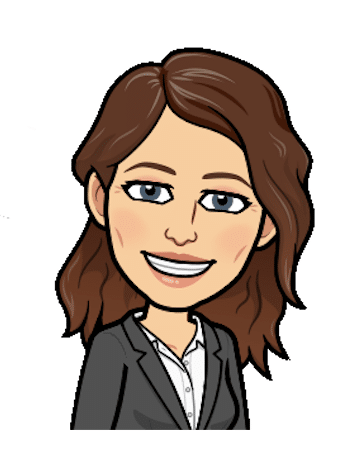
Name
Position
Description
Day 1 – June 10th, Getting Started with DesignPLUS:
Start with a tour of the DesignPLUS Sidebar and cover the basics of building content from scratch with Themes, Content Blocks, Images, and the Action Toolbar.
Day 2 – June 11th, Elevating Canvas Content:
See how to transform and elevate existing Canvas content with the DesignPLUS Sidebar; how to build beautiful and engaging course Home pages; and how to utilize our awesome, built-in Accessibility Checkers.
Day 3 – June 12th, Course Building with Templates:
Learn how to utilize Templates in DesignPLUS to make content building a breeze, and see how the Multi-Tool can help you quickly scaffold out an entire course’s Module structure.
Day 4 – June 13th, Exploring the Tools:
Explore our fan-favorite DesignPLUS elements and tools. We’ll see how to use Accordions, Dialog Boxes, Icons, Progress Indicators, Quick Checks, and more!
Day 5 – June 14th, Course-Level Customizations:
Still want more? Discover the joys of course-level customizations, with your own custom Content Blocks, Quick Styles, Snippets, Icon Categories, and Themes!
© 2023 Cidi Labs, LLC All Rights Reserved
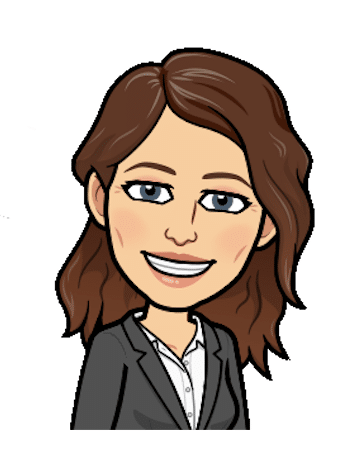
Description