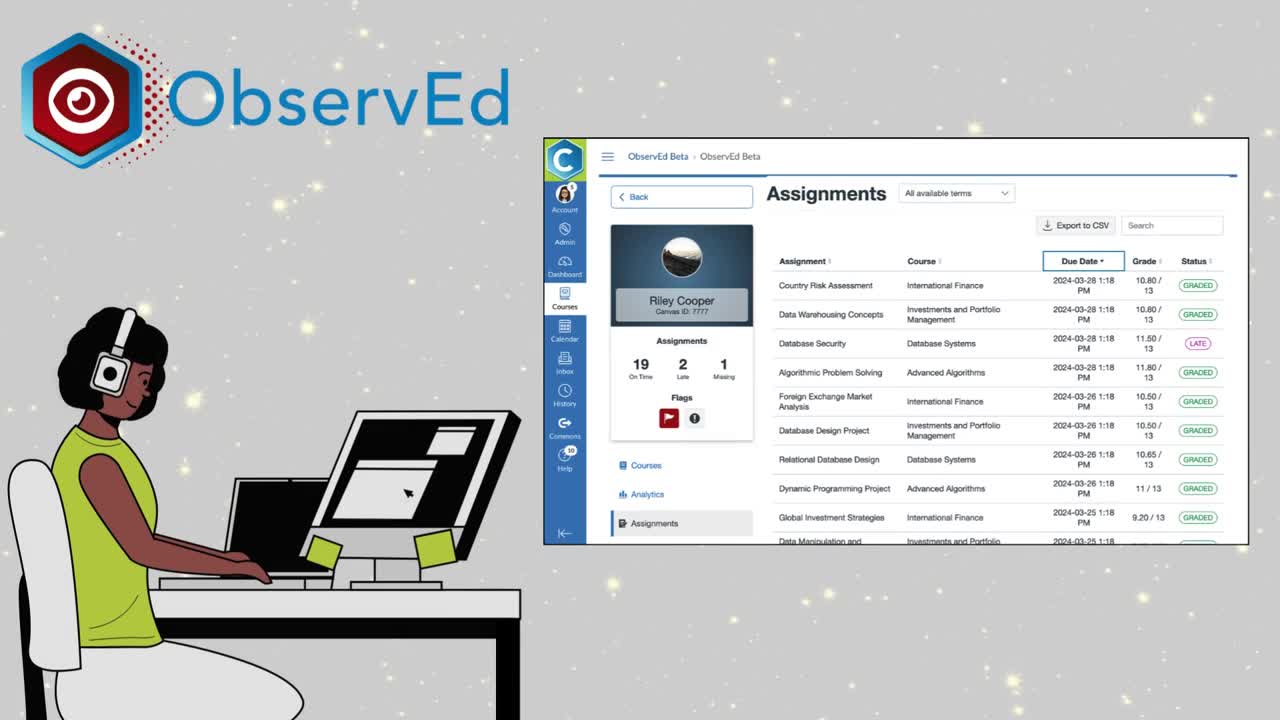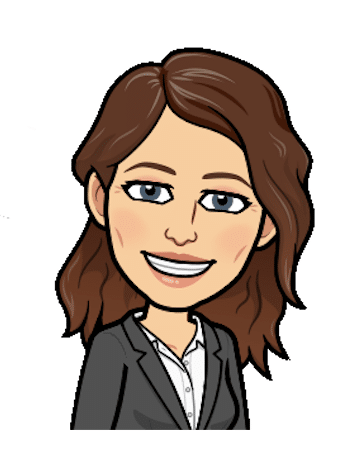ObservEd:
Student Performance
Monitoring for Canvas
The easiest way to keep a caring eye on the students whose success you are invested in.
ObservEd provides a safe and easy way to monitor student performance within Canvas.
Designed for academic advisors, athletic staff, equity offices, disability resource centers and more, ObservEd offers a real-time view of the information in Canvas that empowers staff to provide optimal oversight, informed communication, and proactive support for the students they serve.
Want to see ObservEd in action?
Watch our webinar to hear more about the origins of ObservEd and see an in-depth demo!
How does ObservEd Work?
With ObservEd, there are no privacy or security concerns because staff can only monitor the specific students they are assigned to (without being enrolled in their courses!), and the data stays where it belongs - in Canvas.
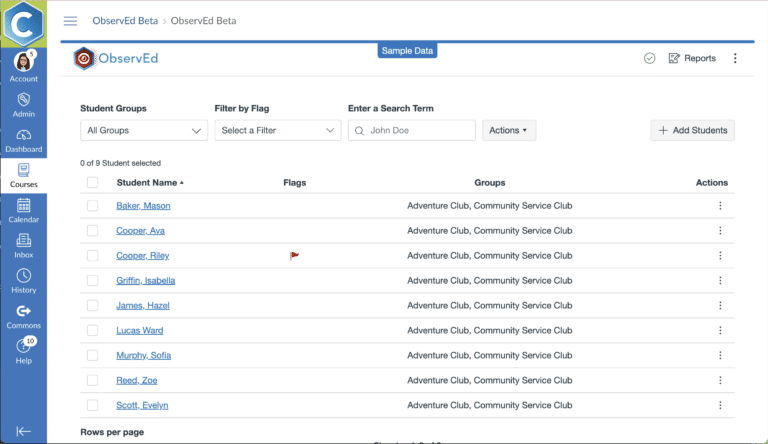
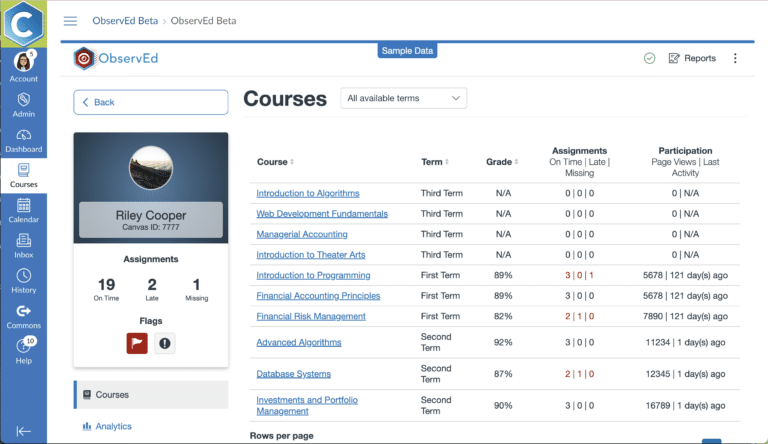
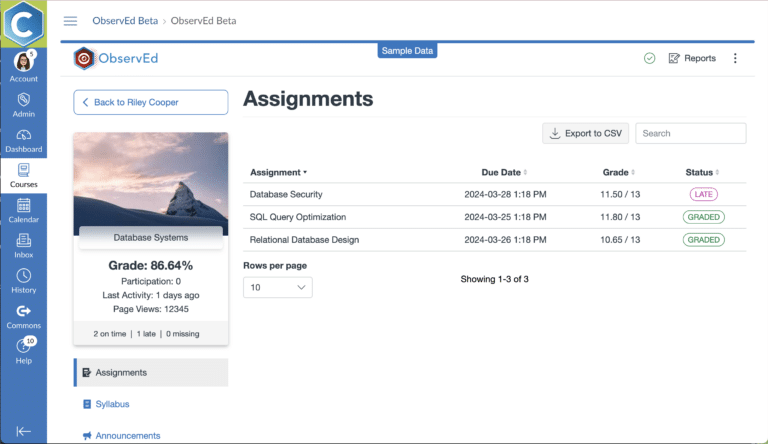
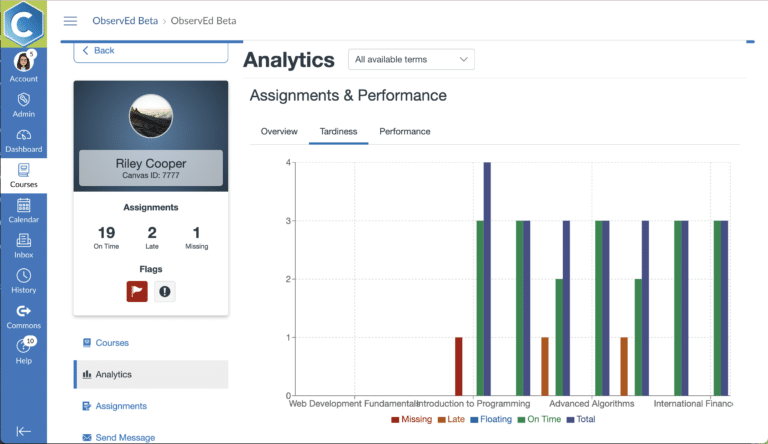
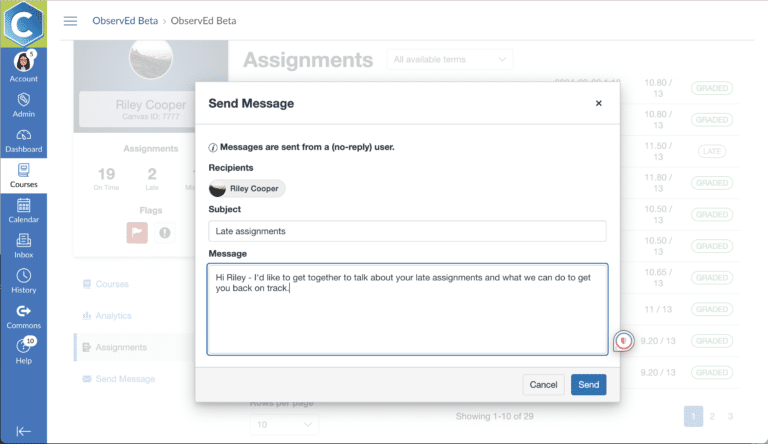
ObservEd FAQ
Answer:
No! The only data that ObservEd stores is a student’s name and Canvas User ID. All other data continues to be stored in Canvas, and is simply called through the Canvas API to be displayed in ObservEd in real-time.
Answer:
First, student data is kept private in ObservEd because it is only visible to the Observers who have been explicitly assigned to view data for each student.
Also, student data is kept private when demonstrating or training other users because ObservEd includes a “Sample Data” mode that any user can activate. This mode hides the private, real student data, and provides fictitious data instead. This mode can be activated by each user through their User Settings.
Answer:
ObservEd is an LTI tool that sits in its own course, which is set up as part of the installation process. This means Observers will need to be added to the course by an ObservEd admin. Once enrolled, users can navigate to the course in Canvas, and select ObservEd from the Canvas course menu.
Answer:
Definitely not. ObservEd has been thoughtfully designed to meet the needs of various groups across an institution, including equity offices, disability resource centers, advising staff, and more. Any staff across an institution that has a need to closely monitor students’ academic performance can be added as observers and then assigned to the specific groups of students they need to monitor.