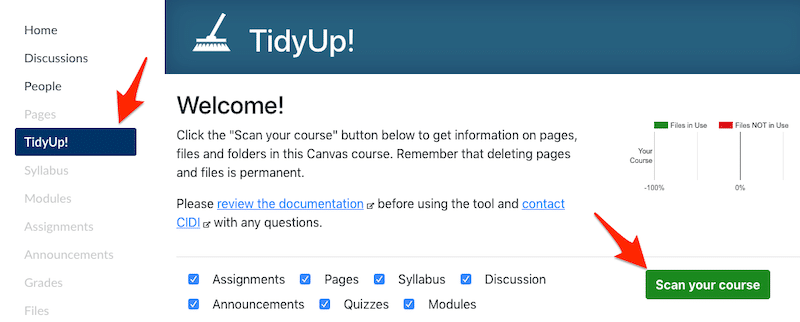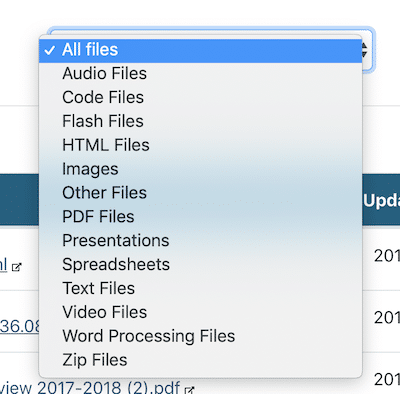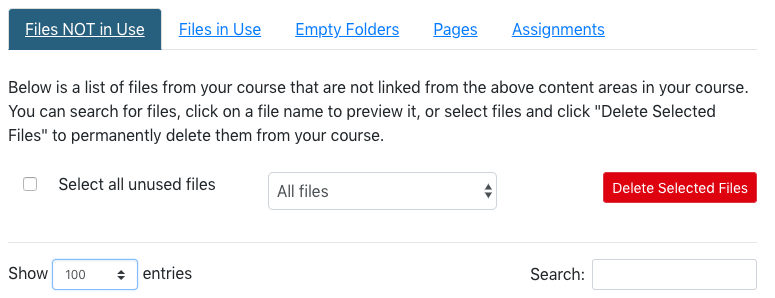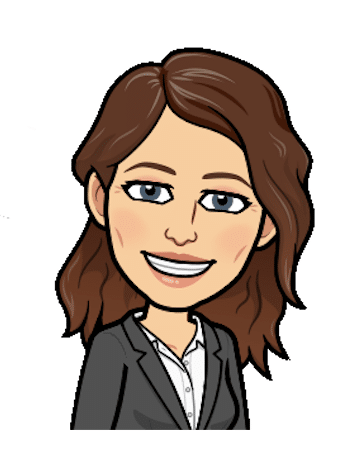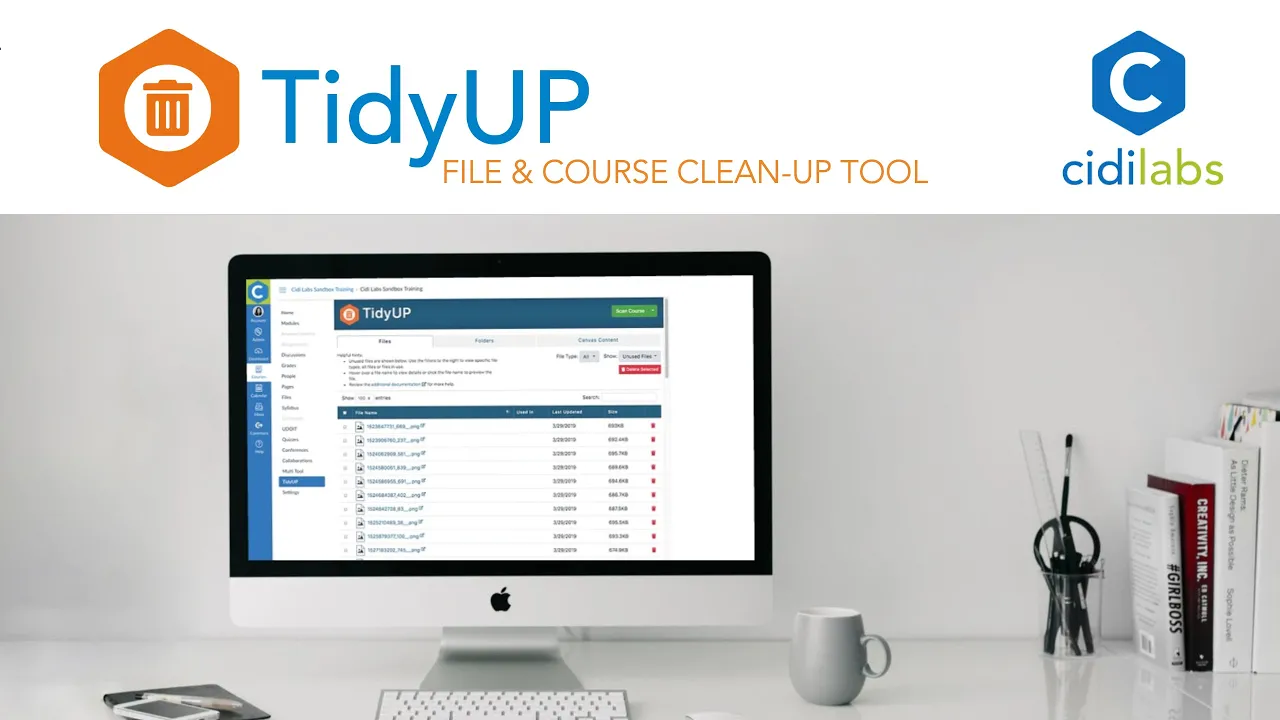
TidyUP: File Cleanup Tool for Canvas
TidyUP is a fast and easy way to check for and delete unused files and pages in Canvas.
TidyUP for Canvas: because file build up is a problem.
TidyUP makes it easy to identify unpublished pages, delete outdated content and remove empty folders in Canvas.
Have you ever tried to manually find and delete unused files or unpublished pages in Canvas? It’s not easy.
Check for unpublished pages
The pages tab lists all of the pages in your Canvas course and provides insights.
- Page Name with a link to preview the page.
- Updated At shows the last date the page was updated.
- Published indicates whether the page has been published or not.
- In Modules indicates whether the Canvas pages is linked to from the Course modules.
- Has Content indicates if the page has content or not.
- Linked To indicates if there are links to the Canvas page from sources other than modules.
See how our customers are using TidyUP to (ehem) tidy up their Canvas courses
The simple Canvas tool allows you to scan your Canvas courses for unpublished pages and unlinked files and delete them from your Canvas course.
It’s a little bit of clean-up magic and a whole lot of awesome.
Featuring: Anna Stirling, Associate Dean at Mt San Jacinto College and Christopher Phillips, accessibility guru from Utah State University.
TidyUP FAQ
Answer:
TidyUP is provided as a SaaS subscription with the annual subscription price based on organizational FTE or student count (in K-12).
A small implementation and training fee is applied in Year 1 of all subscriptions. This covers installation and set up as well as a few hours of training to get you started.
Answer:
Yes, we provide an installation and set up call as well as a few hours of training to get you started.
All training activities are delivered remotely using Zoom and recorded for your reference.
Answer:
TidyUP is an LTI tool that appears in the left hand navigation of Canvas courses and is only made available to course instructors.