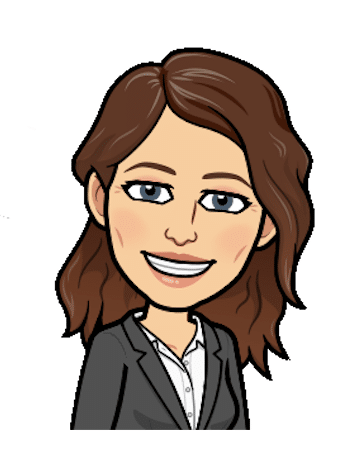DesignPLUS:
Must-Have Design Toolset for Canvas
Activate superpowers that help you design eye-popping, professional-looking courses at speeds that other Canvas course designers could only dream of.
DesignPLUS is a time-saving, easy-to-use Canvas plug-in that helps you rapidly build and style high-quality courses that make learning engaging and accessible for all students.
DesignPLUS is made up of 3 game-changing tools:
The Sidebar
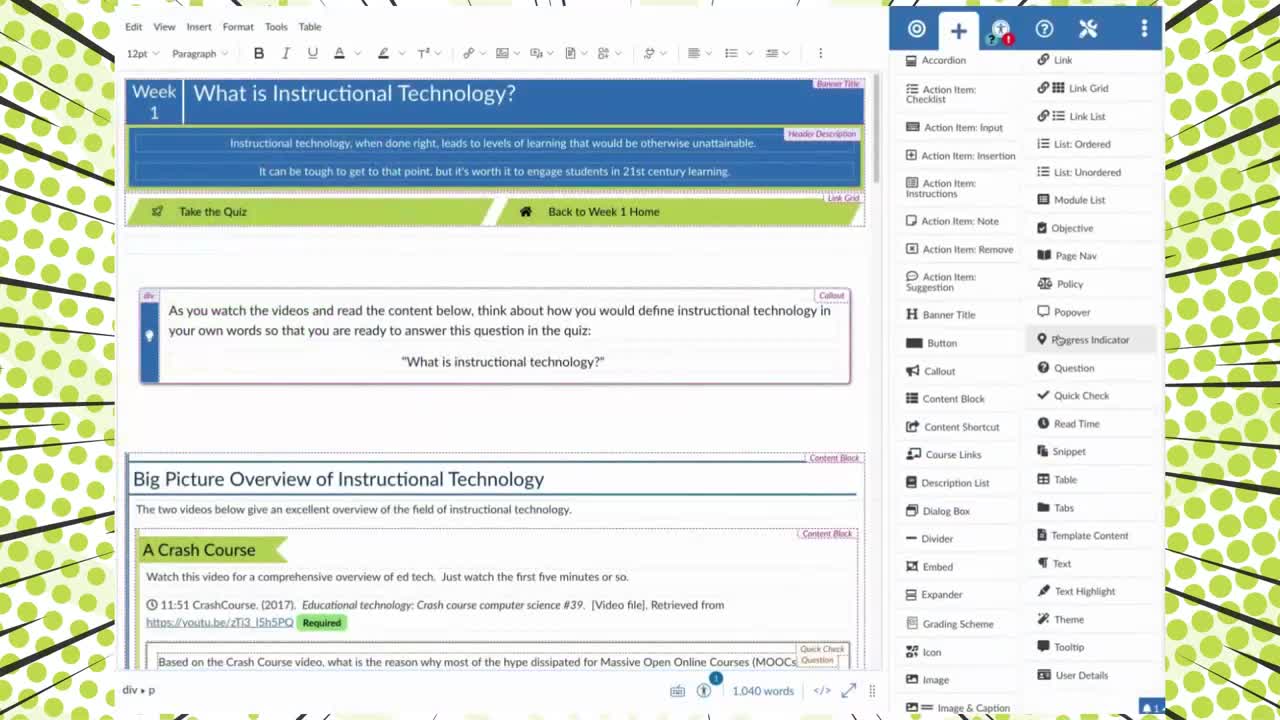
Did you know that the DesignPLUS Sidebar just got a major upgrade? You can find more information and resources on this exciting new version here!
The Multi-Tool
Build courses faster than a speeding train! Or at least in hours versus days or weeks.
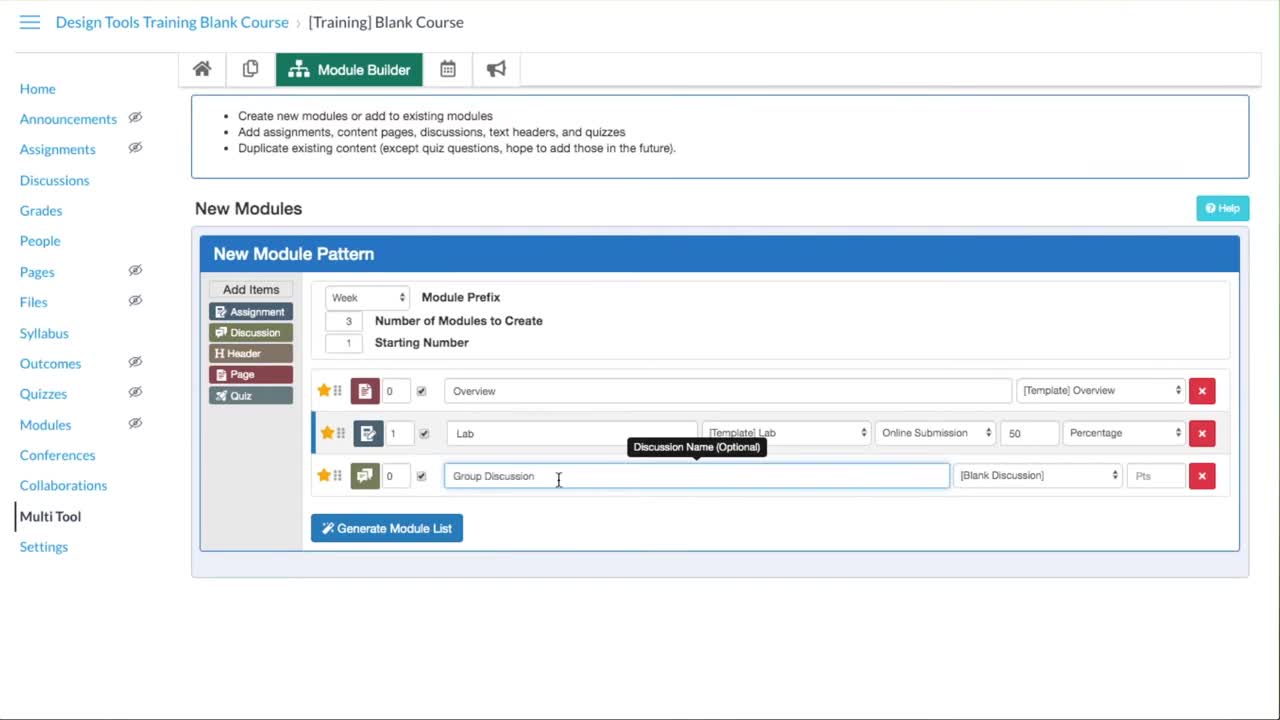
The Upload/Embed Image Tool
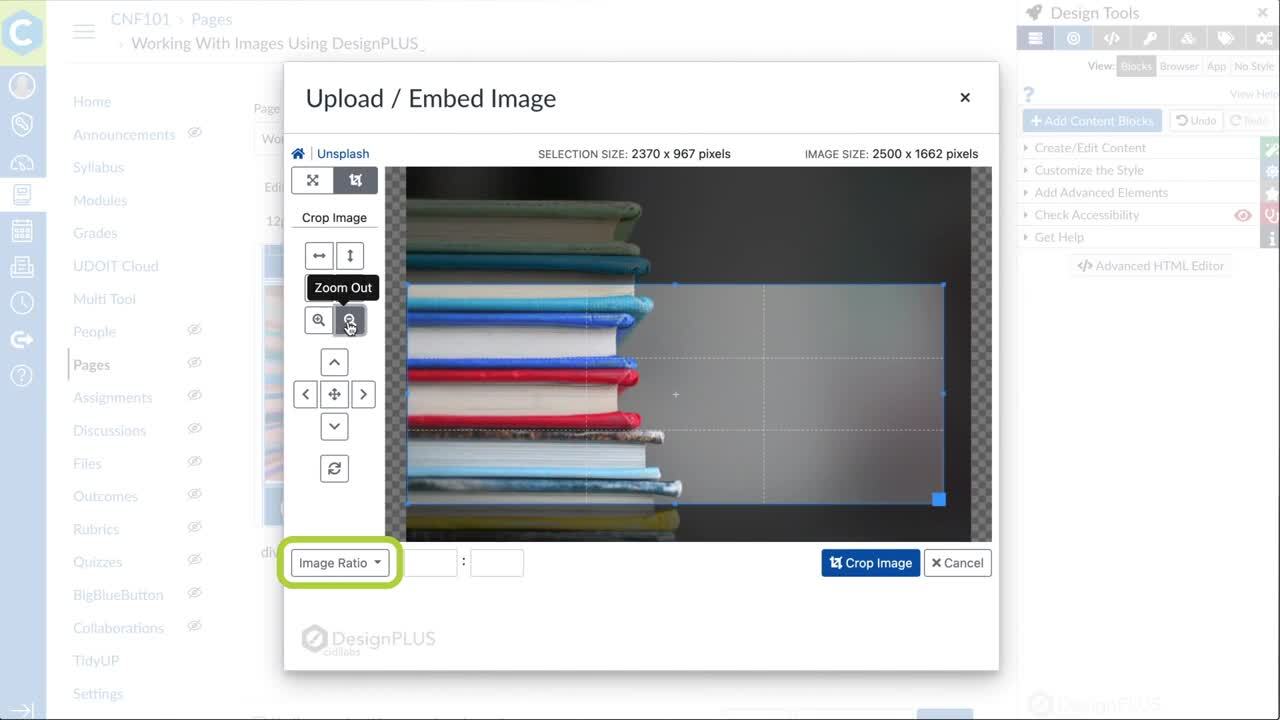
Want to see the super cool things our customers have done with DesignPLUS?
Our whitepaper, “Looks Really Do Matter”, explores the research-backed reasons why visual design in online courses is important.
DesignPLUS FAQ
Answer:
Yes, two training options are available to choose from. Compare them now >>
These include 2 Functional User Trainings, both 90 minutes and covering the basic (Training 1) and intermediate/advanced (Training 2) levels of DesignPLUS. A 60 minute admin training is also included.
A one-time training and implementation fee is charged for these services.
Answer:
DesignPLUS is provided as a SaaS subscription with the annual subscription price based on student enrollments (FTE) or student count (K-12) of the organization or unit that will use the tools. We will work with you to come up with a roll out plan that meets your needs, with pricing to match. Implementation and training fees are additional in the first year. Contact us for specific details.
Answer:
Design Tools is an add-on to Canvas that uses LTI, the Canvas API, and the ability inside Canvas to utilize custom CSS and JavaScript files to integrate with Canvas. Design Tools is comprised of two LTI tools and one JavaScript widget that works with the Canvas Rich Content Editor (RCE).
These tools can be installed at the Canvas root account or in any sub-account within your Canvas instance.
Answer:
DesignPLUS offers multiple ways to control access to the tools to help with the roll out of the tools.